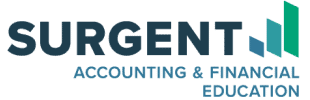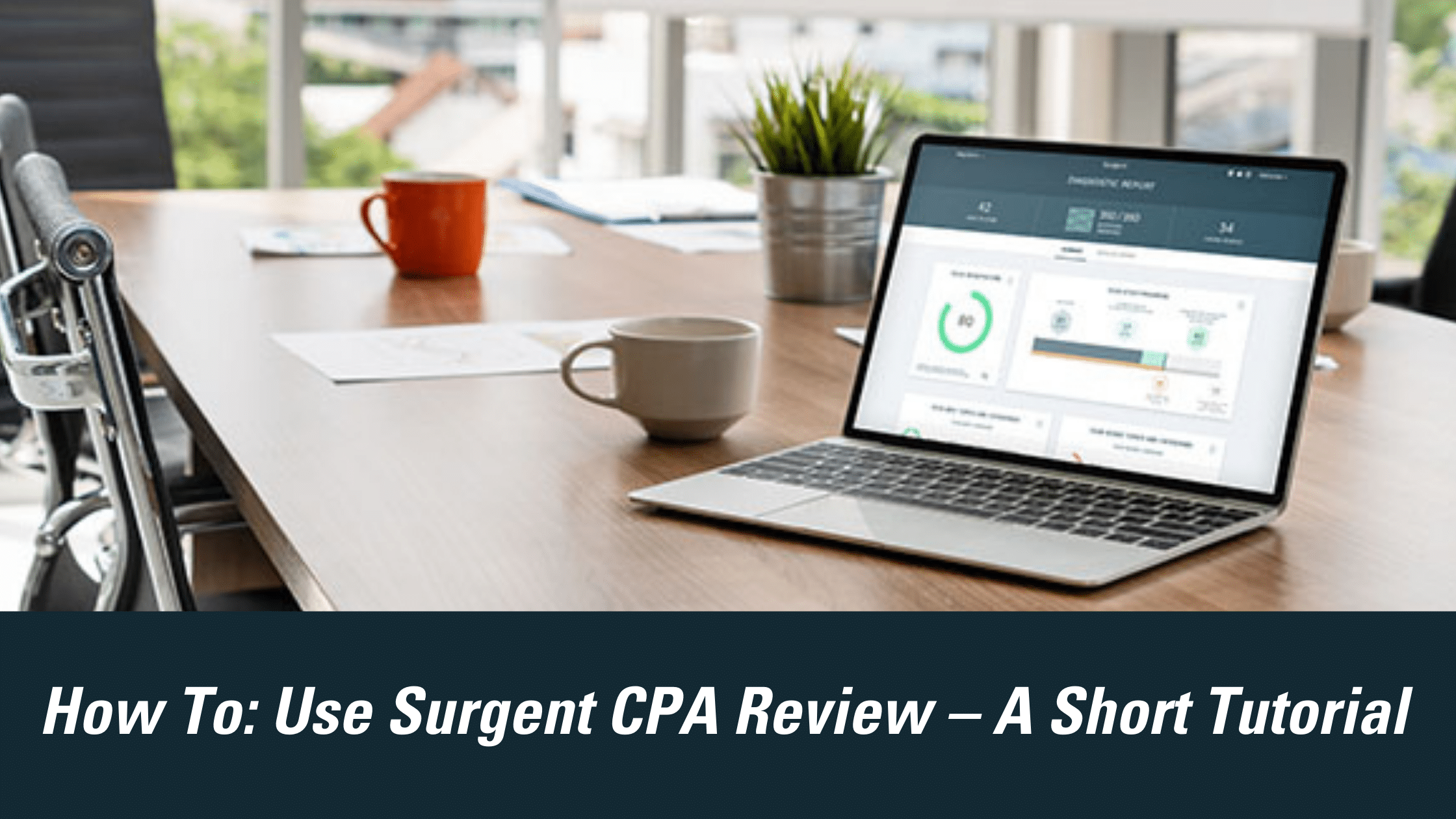Well, if you’re looking at this blog, I think we can all assume that you’re ready to dive into studying with Surgent CPA Review. So first, thanks for choosing us! We know that starting to study with a new tool can be tough, regardless of the circumstance – so to help you progress through our software correctly (and save you upward of 200 hours with our adaptive technology), we’ve put together this handy guide.
Steps to set yourself up for success
1. Choose your study style
When you first open the software, you’ll be greeted with a question about whether you’d like to study using our adaptive technology or would prefer to study in a linear fashion. Now, of course some candidates will opt for a linear learning style – which is literally working through questions, starting at number one. We, however, highly recommend using A.S.A.P.® Technology, our most efficient and effective way to prepare. This is how you’re able to personalize your study plan, and focus on just your knowledge gaps.

2. Complete the assessment
Next, you’ll complete a series of quizzes. This is crucial to succeed using our A.S.A.P. Technology, because your scores allow our algorithm to pair your scoring patterns with real CPA Exam content weightings to generate your baseline ReadySCORE™ and a detailed diagnostic report. This means we’ll tell you what you would score if the assessment had been the real exam, as well as where you need to focus to be ready for the actual exam day.

3. Pay attention to your Daily Surge
Once you’ve completed step two, we’ll do the hard work for you and produce a Daily Surge that will present you with exactly the multiple-choice questions, videos and reading material you need to study to get exam-ready. This will literally be a Daily Surge that is refreshed each day – this is where you will choose your study sessions, to enable the time savings we can offer. Don’t forget – we include more than 350 bite-sized video lectures alongside questions and content to help you understand the more complex concepts. For additional video content, you also can check out our webinar archive.

Other Reminders
Note taking. We offer a note-taking option with our software, which means for every question and video you view during your study period, you’ll be able to jot down any information you wish to revisit. Just select the note icon with the “+” from the menu at the top of the screen. After creating your note, you can access at any time, by clicking the resource button found in your dashboard. This is a great way to “flag” a question you’d like to revisit, or just take helpful notes to remember during your revision!
Using the help desk. For any additional information, click the help icon (question mark) for further assistance.
Free, automatic content updates. CPA Exam changes happen, and they can be scary. But don’t worry, Surgent offers free updates with every course, so all you need to do is login to access the latest content.